Premium Email Receipts for Luxury Brands
Generate authentic-looking email receipts for top brands like Gucci, Louis Vuitton, Apple, and more in just seconds.
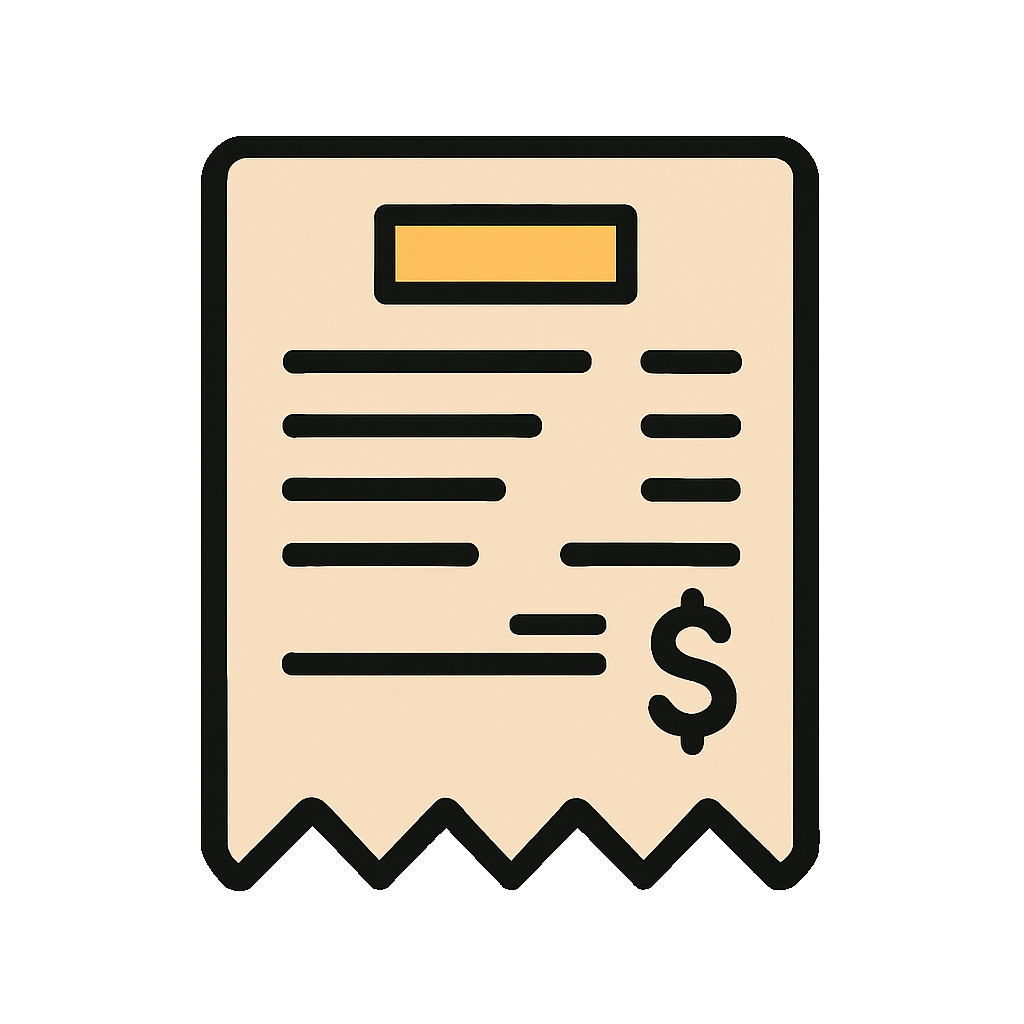
Powerful Features
Everything you need to create perfect email receipts for any brand
Authentic Email Receipts
Generate receipts that look identical to those sent by official brands.
Premium Brand Selection
Support for 50+ luxury and retail brands including Gucci, Louis Vuitton, and Apple.
Customizable Details
Fully customize order details, prices, dates, and delivery information.
Secure & Private
Your data is never stored on our servers and all connections are encrypted.
Supported Brands
Generate receipts for all these premium brands and many more

PlugVault
Premium Vendor Access
Get direct access to our verified vendors selling high-quality replica luxury items at wholesale prices.
How It Works
Create perfect receipts in just a few simple steps
Select a Brand
Choose from our extensive list of supported luxury and retail brands.
Customize Details
Enter product information, prices, dates, and delivery details.
Generate Receipt
Our system creates an authentic-looking email receipt in seconds.
Receive by Email
Get the receipt delivered directly to your email inbox.
Simple Pricing
Choose the duration that works best for you
Weekly
Perfect for short-term use
All features included for 7 days
- Unlimited receipts
- All supported brands
- Full customization
- Email & PDF delivery
- Priority support
- Discord bot integration
- Telegram bot integration
Monthly
Most popular choice
All features included for 30 days
- Unlimited receipts
- All supported brands
- Full customization
- Email & PDF delivery
- Priority support
- Discord bot integration
- Telegram bot integration
Lifetime
Best value
All features included forever
- Unlimited receipts
- All supported brands
- Full customization
- Email & PDF delivery
- Priority support
- Discord bot integration
- Telegram bot integration
Frequently Asked Questions
Everything you need to know about our service
Yes, our receipts are designed to look identical to those sent by the official brands, including correct formatting, logos, and details.
All of our plans include unlimited receipts during the subscription period. The only difference is the duration - weekly, monthly, or lifetime access.
Yes, you can customize all aspects including product details, prices, dates, order numbers, shipping information, and more.
Receipts are delivered directly to your email inbox. All plans include both email delivery and PDF downloads.
Absolutely. We use end-to-end encryption and never store your receipt data on our servers after generation.
Yes, you can cancel your subscription at any time with no questions asked. Lifetime plans are a one-time purchase with no recurring fees.
Ready to Get Started?
Join thousands of satisfied customers and start generating premium receipts today.